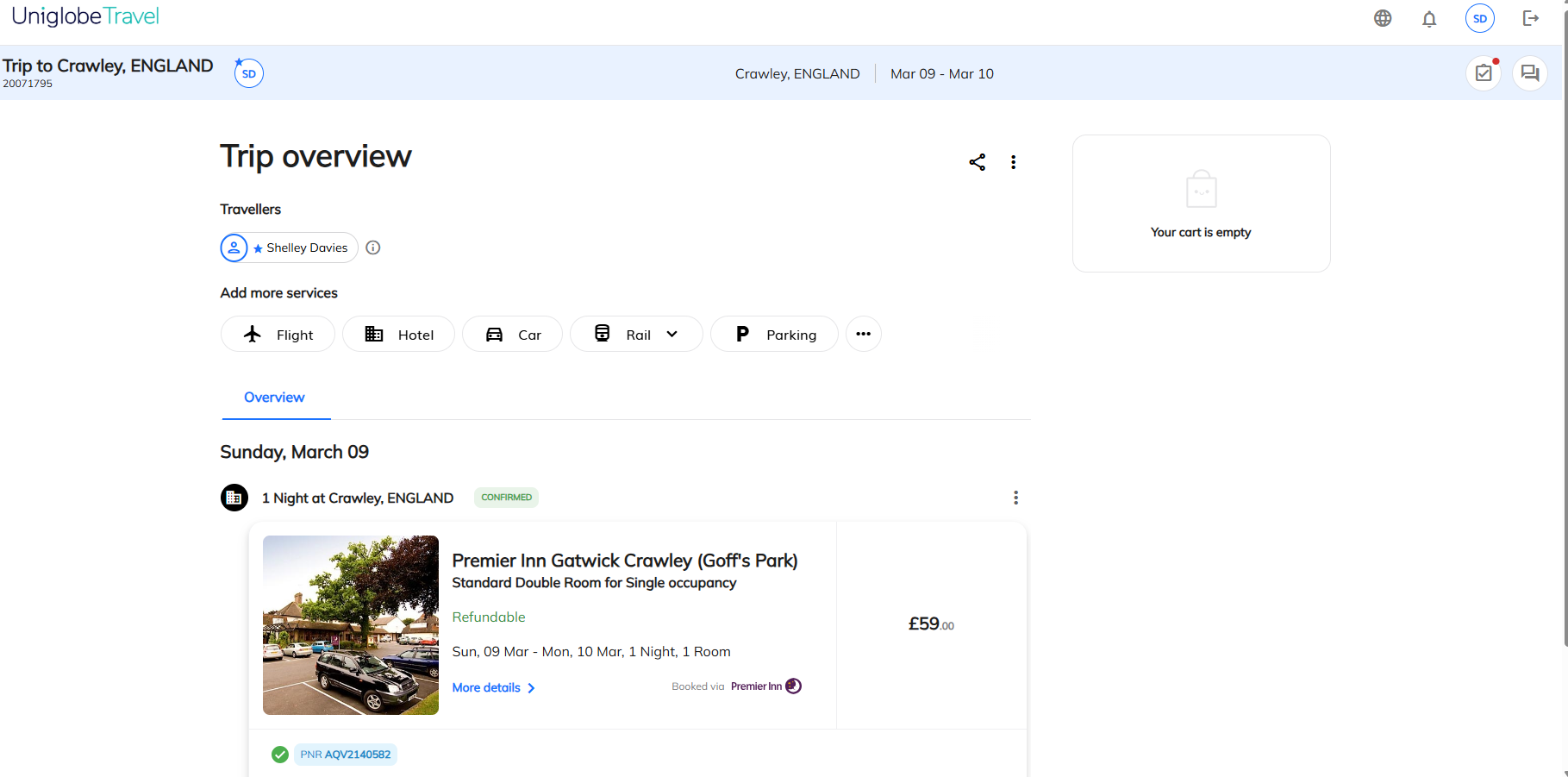My trip has been approved but it's not showing anywhere, it's blank?

If your trip has been approved, please follow the instructions below:
It is possible items cannot be confirmed due to changes in prices or availability, then you will need to search again.
It is also possible items price has already expired.
Recall the approved trip number, Click the three dots top right then select Show cancelled items.
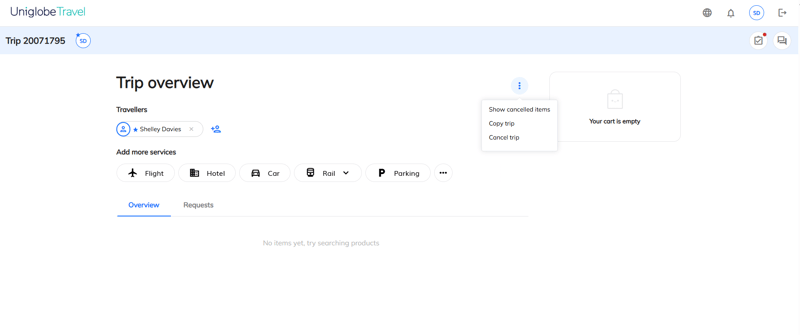
To research hotels:
Click hotel tab, research hotel, click view rates, click add to trip, tick the terms and conditions box and click proceed to check out - click book and finalize
This MUST be in the same trip number.
To research flights:
Click check price, a price check box will appear , click proceed to add to cart, tick the terms and conditions box and click proceed to check out - click book and finalize
This MUST be in the same trip number.
If trip is no longer required please cancel by clicking the cancel item button in the trip. Thank you