Learn how to redirect your trip for approval.
To redirect your trip for approval, follow these steps.
- Log in to the online booking tool, and on the right hand side will be a welcome and your name, this is your profile.
- Click on your profile and a box will appear (My Profile).
- Under 'Personal Details' you will see a box saying 'out of office', check this box and then select / add the replacement approver.
- And don't forget to save your changes.
Here's a screenshot to help.
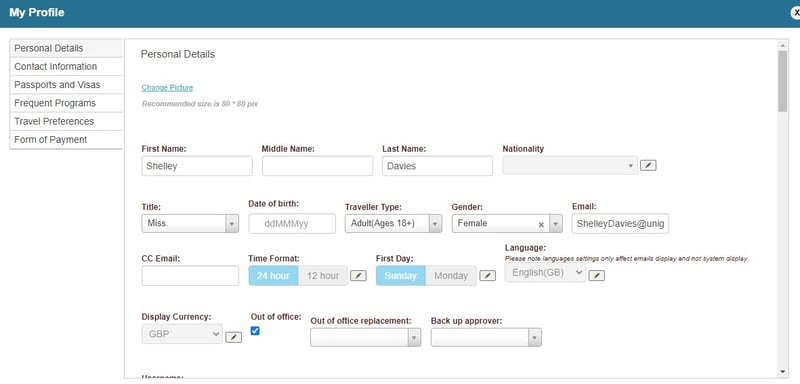
Please don't hesitate to
contact us if you need further support. Or you can return to the FAQs page
here.


