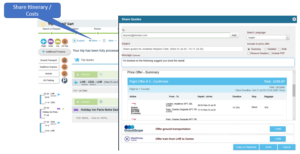Your questions answered.

Having a professional booking platform , helps us answer those all important "How do i questions" you have when travelling on business.
The tool enables us to communicate and resolve issues quickly and efficiently in a click of a button from any mobile or tablet device.
How do I search air and rail?
It is now possible to run parallel searches for Air and Rail on selected routes. Search your flight trip as normal , If rail is available on the route the platform will automatically advise you, so you can easily choose the greener option and book rail instead.
Our booking tool returns results of the entire UK network, substantial coverage of the European rail network, all Eurostar services and Amtrak rail in the USA. The tool allows you to compare flights with rail where available so you can compare price, convenience and sustainability.
How do I find a specific flight?
There are two ways to search for flights, ‘Complete Trip’ and ‘By Schedule’. Using complete trip search suppliers restrict their search results into 200 packages according to their settings, if you are looking for a specific flight use ‘By Schedule’.
How do I share my itinerary.
You can chat and share your itinerary with colleagues or even involve a agent to answer any questions before heading to checkout. The option is available from the trip cart, the trip monitor and the timeline.
The travel platform communication features are available 24/7 , enabling you to action things on the go quicker and smoother from any device.
How do I save a regular trip?
You can use Easy Trips to create a booking template.
How do I update my personal information/travel profile?
Click on your name in the top right hand corner and you will be able to access and update your personal information.
How do I change a booking?

You can cancel a booking (subject to restrictions) on the platform, contact support via the chat facility or for any changes email
How do I Request Assistance?
You can use Request Assistance for offline requests, the traveller can send a structured trip request, using related data capture fields.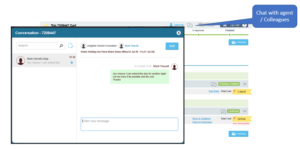
The Agent will receive the request with all details including the profile and can add any products according to the request.
Communication between the agent and booker, can be saved in each trip chat box.
The Agent can then send any offers to the booker, which can then be sent for approval if required.
How do I book a flight/fare that includes hold baggage?
You will need to click on the additional pricing options to view all the baggage options. This will appear in the bottom corner of the flight options.
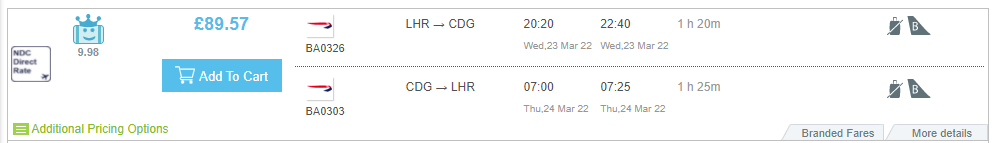
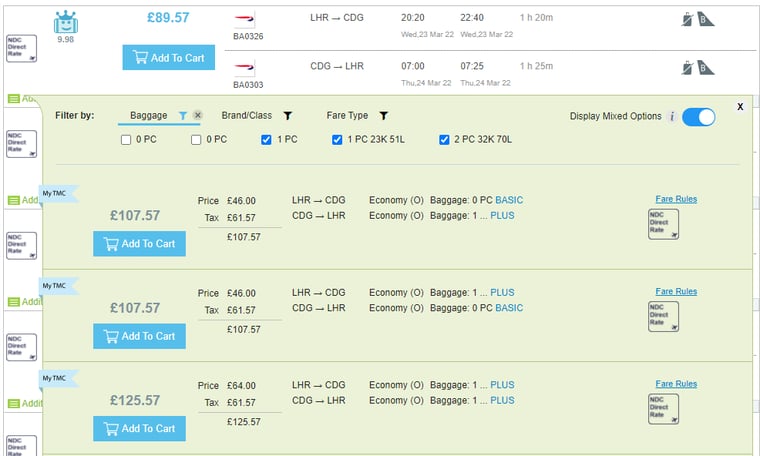
Is my trip confirmed? How do I check the status of my trip?
You can check the status of your trip at any time by clicking on ‘Trip Monitor’.
Pre-Trip Approval - Trips sent to pre trip approval (general approval before the user can search or book anything)
Assistance requested- Trip where assistance request was sent to the agent.
Trip Planning- Trip with quotes prior to check-out.
In approvals- Trip in approval process
Preparing itinerary- Trip that was approved and sent to ticketing ( prior to ticketing)
Finalised - Trip approved and issued 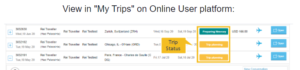
Declined- Trip declined by approver
Cancelled - Trip Cancelled
What products can I book on the platform?
Subject to your company specifications, the following products can be booked online:
- Flights
- Hotels
- Car Hire
- UK Rail
- EU Rail
- Amtrak
- UK Parking (EU Parking coming soon)
- Ground Transport
- Heathrow Express
Is there a Mobile APP?
Our Mobile application is especially designed for corporate travelers and will complete your booking experience!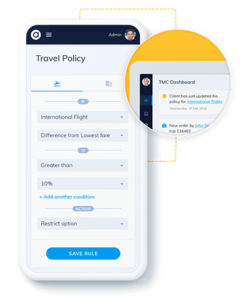
Our application allows you to book flights, hotels, cars and UK rail from wherever you go.
* Timeline view for trips - see your entire trip in one graphic display, including past trips (up to 3 months)
* Offline mode display - see all your trips, even if you're in flight mode during flight.
* Embedded travel policy engine - showing you whether you trip is in or out of policy
* Conversations - chat with your approver or travel agent directly from the app
* Approvals - Approve trips for your employees
* Profile – View or update your profile information
Visit our website or call us on 01784 254 850 For more information on our booking platform and any other questions you may have.